Introduction
Have you ever been in a meeting where you felt everyone was on the same page, only to discover later that each person had a completely different vision of the idea? This common issue stems from the fact that we all have unique mental images and interpretations. A powerful solution to this problem is displayed thinking.
Displayed thinking, a concept popularised by Mike Vance from Disney, involves capturing and sharing ideas visually during discussions. This approach can significantly enhance communication and idea generation. In market research, clarity and collaboration are crucial; displayed thinking can transform how teams develop and refine ideas. By making thoughts visible and accessible to everyone, displayed thinking ensures that all participants have a shared understanding, leading to more effective and innovative solutions.
The Problem with Individual Mental Images
Diverging Perceptions
Imagine the word “chair.” For some, this might conjure an image of a plush, padded armchair, perfect for relaxing with a book. For others, it might bring to mind a sleek, modern office chair with wheels and adjustable height. Someone else might think of a simple wooden dining chair. This variation arises from our individual experiences and contexts. Our personal history, preferences, and environments shape how we visualise even the most straightforward concepts.
This divergence becomes even more pronounced with complex ideas. For example, when thinking about a “shop,” one person might imagine a small, cosy boutique, while another picture a large, bustling supermarket. These different mental images can lead to significant misunderstandings when discussing ideas or projects.
Communication Breakdown
These differing mental images can cause communication breakdowns in meetings. When everyone assumes that others share their vision, the results can be frustrating and counterproductive. For instance, during a project discussion, one team member might propose a “modern design” for a product, envisioning sleek lines and minimalistic features. However, another team member might interpret “modern design” as something entirely different, perhaps focusing on futuristic elements and bold colours.
This misalignment can lead to wasted time and resources as the team struggles to reconcile their differing visions. According to a study by the International Journal of Project Management, miscommunication is one of the leading causes of project failure, contributing to 56% of projects not meeting their original goals. This highlights the critical need for clear and shared understanding in collaborative work.
Displayed thinking addresses this issue by making ideas visible and concrete. Everyone can see the same thing when ideas are drawn out or otherwise visually represented. This reduces the chances of misinterpretation and ensures that all team members are aligned in their understanding.
The Concept of Displayed Thinking
How It Works
Displayed thinking involves capturing and sharing ideas visually during discussions. This method utilises visual aids like whiteboards, flipcharts, and digital tools to make ideas visible to everyone involved. Here’s how it works:
- Visual Aids: In a meeting, participants use whiteboards, flipcharts, or digital screens to write down or draw their ideas. This can include sketches, diagrams, bullet points, and flowcharts.
- Interactive Discussion: As ideas are presented, others can add their thoughts, make modifications, or connect related concepts directly on the visual aid. This creates a dynamic, interactive discussion where everyone can see the development of ideas in real time.
- Digital Tools: With technological advancements, digital tools like interactive whiteboards and tablet apps facilitate displayed thinking. These tools allow for easy saving, sharing, and editing of visual notes, making them accessible even in remote or hybrid meetings.
For example, in a brainstorming session about a new product design, one team member might draw an initial sketch on a whiteboard. Others can then suggest changes or additions visually represented on the same board. This collaborative approach ensures that everyone’s ideas are visible and can be built upon collectively.
Transition from Remote to Direct Memory
Psychologists refer to our individual memories and mental images as “remote memories” because they are private and inaccessible to others. Displayed thinking transforms these remote memories into “direct memory,” which is shared and accessible to all participants in a discussion.
Here’s how this transition happens:
- Making Ideas Visible: When ideas are visually displayed, they move from being private thoughts to shared, concrete visuals. This allows everyone to see and understand the same information.
- Shared Understanding: As participants contribute to the visual representation of ideas, a collective understanding is built. This shared direct memory ensures that all team members are on the same page.
- Enhanced Communication: By making thoughts and ideas visible, displayed thinking reduces misunderstandings and ensures more transparent communication. This is particularly important in complex projects where precise understanding is crucial.
Displayed thinking bridges the gap between individual perceptions and collective understanding. Making mental images visible and tangible enhances collaboration and helps teams develop more coherent and aligned ideas. As a result, projects are more likely to succeed, and communication becomes more effective and efficient.
The 7 Benefits of Displayed Thinking
Contextual
Displayed thinking provides context and clarity by visually arranging ideas. When ideas are laid out on a whiteboard or flipchart, their relationships and hierarchies become apparent. This visual context helps participants understand how concepts fit together and their relative importance. For example, a project timeline on a whiteboard allows everyone to see the sequence of tasks and deadlines, making it easier to grasp the project’s flow and dependencies.
Inspirational
Seeing ideas visually can spark new thoughts and enhance creativity. Visual representations can trigger associations and connections that might not emerge through verbal discussion alone. For instance, a mind map on a flipchart can reveal connections between concepts, inspiring team members to build on each other’s ideas. A study published in the Journal of Business Research states that visual brainstorming techniques can significantly boost creativity and idea generation.
Editable
One significant advantage of displayed thinking is the ease of refining and editing ideas. Visual aids like whiteboards and flipcharts allow for quick modifications. A line can be redrawn, an idea can be moved, or new information can be added seamlessly. This flexibility ensures that ideas can evolve dynamically during discussions, leading to more precise and polished outcomes.
Referential
Visual ideas make referencing and discussing concepts more intuitive. Instead of relying on memory or lengthy descriptions, participants can simply point to specific elements on a whiteboard or screen. This ease of reference allows for more detailed and focused discussions. For example, during a product design meeting, pointing to a specific feature on a sketch facilitates a clear and concise conversation about that feature.
Constructive
Visual representation leads to more specific and constructive conversations. Concrete visuals eliminate ambiguity, enabling participants to address particular aspects of an idea. This specificity fosters deeper analysis and more productive discussions. As noted in a study by the Harvard Business Review, teams using visual tools for problem-solving generated more actionable solutions compared to those relying solely on verbal communication.
Collaborative
Displayed thinking promotes collaboration. When ideas are visually represented, participants are encouraged to engage more actively. Writing or drawing on a shared surface fosters eye contact and interaction, reducing distractions from personal devices like notebooks or laptops. This collaborative environment enhances mutual understanding and team cohesion.
Concrete
Finally, visual ideas are concrete and permanent. Once captured on a whiteboard, flipchart, or digital tool, they do not need to be remembered and can be easily referred to later. This permanence not only aids in reducing cognitive load but also serves as a valuable reference for future discussions. According to research by the Cognitive Science Society, visual memory is more robust than verbal memory, making displayed thinking a powerful tool for retaining and recalling information (Johnson-Laird, 2013).
By leveraging these seven benefits, market researchers and professionals can enhance their communication, idea generation, and collaborative efforts, leading to more effective and innovative outcomes.
Practical Applications in Market Research
Internal Meetings
Displayed thinking can transform internal team meetings by enhancing idea generation and problem-solving. Here’s how to implement it effectively:
- Set Up Visual Aids: Ensure every meeting space has visual aids like whiteboards, flipcharts, or digital screens. These tools should be easily accessible and ready for use at any time.
- Encourage Participation: Invite all team members to contribute visually. Everyone should feel encouraged to participate actively, whether it’s writing down ideas, drawing diagrams, or mapping out processes.
- Structure Discussions Visually: Begin meetings by outlining the agenda visually. This could be as simple as writing the key topics on a whiteboard. As the discussion progresses, add notes, diagrams, and other visual elements to capture the flow of ideas.
- Facilitate Real-Time Editing: Use the visual aids to refine and edit ideas in real time. For example, if a team member suggests a change to a process, illustrate the change immediately. This ensures that everyone can see and understand the modifications instantly.
- Summarise Visually: At the end of the meeting, summarise the key points visually. This helps reinforce the discussion and provides a clear reference for future actions.
Example: During a brainstorming session for a new marketing campaign, the team can use a whiteboard to list potential ideas, draw connections between related concepts, and outline a preliminary plan. This visual approach ensures that everyone’s ideas are visible and can be built upon collaboratively.
Client Meetings
Using displayed thinking tools in client meetings can significantly enhance understanding and collaboration. Here’s how to make the most of these tools:
- Prepare Visual Materials: Before the meeting, prepare visual materials that outline crucial points, data, and proposed solutions. This could include charts, graphs, and diagrams that clearly present your research findings and recommendations.
- Engage Clients Visually: During the meeting, use these visual aids to guide the discussion. For instance, point to a relevant graph or chart as you explain a market trend. This helps clients visualise the data and grasp the information more effectively.
- Interactive Discussion: Encourage clients to interact with the visual materials. If they have questions or suggestions, invite them to annotate the visuals or add their own ideas. This interactive approach fosters a sense of collaboration and ownership.
- Clarify Complex Concepts: Use displayed thinking to break down complex concepts into more understandable visual elements. For example, if explaining a complicated market segmentation, use diagrams to show the different segments and their characteristics.
- Leave Behind Visual Summaries: Provide clients with visual summaries of the meeting. These can be printed handouts or digital files that capture the key points discussed. This ensures that clients have a clear and concrete reference to review later.
Example: In a meeting to discuss a new product launch, the research team can use a digital whiteboard to present survey results, highlight consumer preferences, and sketch out potential marketing strategies. Clients can see the data in context and participate in refining the proposed strategies, leading to more effective and mutually agreed-upon solutions.
By implementing displayed thinking in internal and client meetings, market researchers can improve communication, foster collaboration, and ensure a clear and shared understanding of ideas and strategies. This approach enhances the effectiveness of meetings and leads to more innovative and successful outcomes.
Tools for Displayed Thinking
Physical Tools
- Whiteboards:
- Description: Whiteboards are versatile, reusable writing surfaces commonly found in meeting rooms. They allow for easy writing, drawing, and erasing, making them ideal for dynamic discussions.
- Benefits: They encourage participation, are easy to update in real time, and provide a large surface for collaborative brainstorming.
- Flipcharts:
- Description: Flipcharts consist of large pads of paper mounted on an easel. Pages can be flipped over as needed, allowing for a sequential presentation of ideas.
- Benefits: They are portable, provide a permanent record of discussions, and help create structured lists and diagrams that can be referenced throughout the meeting.
- Corkboards:
- Description: Corkboards are bulletin boards made of cork material, allowing users to pin up papers, notes, and other visual aids.
- Benefits: They are excellent for displaying and rearranging ideas, visual aids, and other documents. Corkboards provide a tactile way to organise information and encourage hands-on interaction.
- Markers and Sticky Notes:
- Description: These are essential accessories for whiteboards and flipcharts. Markers allow for colourful writing and drawing, while sticky notes can be used to jot down individual ideas and move them around easily.
- Benefits: They enhance the visual appeal of the discussion and make it easy to categorise and reorganise ideas.
Digital Tools
- Tablets with Stylus Support:
- Examples: Apple iPad with Apple Pencil and the Microsoft Surface with Surface Pen.
- Description: Tablets with stylus support allow for digital drawing and note-taking, simulating the experience of writing on paper.
- Benefits: They are portable, provide a paperless option for displayed thinking, and make it easy to save, share, and edit visual notes.
- Digital Whiteboards:
- Example: Google Jamboard, Microsoft Whiteboard.
- Description: Digital whiteboards are interactive screens that can be used for drawing, writing, and collaborating in real-time, both in-person and remotely.
- Benefits: They facilitate collaboration among geographically dispersed teams, allow for easy integration of multimedia elements, and provide a permanent digital record of the session.
- Drawing and Note-Taking Apps:
- Example: Procreate, Notability, OneNote.
- Description: These apps provide platforms for digital drawing and note-taking, offering a variety of tools for creating visual aids.
- Benefits: They offer advanced features like layers, text integration, and export options, making it easy to create professional and shareable visuals.
- Mind Mapping Software:
- Example: MindMeister, XMind.
- Description: Mind mapping software helps create visual representations of ideas, showing the relationships between different concepts.
- Benefits: They are handy for brainstorming sessions, enabling users to quickly organise thoughts and see connections that might not be immediately obvious.
- Project Management Tools:
- Example: Trello, Asana.
- Description: While primarily used for project management, these tools often include features for visualising tasks and workflows, such as boards and cards.
- Benefits: They help teams track progress visually, assign tasks, and ensure everyone is aligned on project goals and timelines.
By integrating these physical and digital tools into their workflows, market researchers can leverage the benefits of displayed thinking to enhance communication, collaboration, and creativity. These tools provide various options to suit different meeting styles and needs, ensuring that ideas are effectively captured and shared.
Final Thoughts
Displayed thinking isn’t just a proper technique; it’s a game-changer for market researchers and professionals. If you’ve ever felt the frustration of misaligned visions in meetings, adopting displayed thinking can transform those experiences. Industry experiences back this up. According to a study published in the Harvard Business Review, teams that used visual tools for problem-solving reported higher levels of creativity and efficiency—by making ideas visible, displayed thinking bridges the gap between individual perceptions and collective understanding, fostering a more collaborative and innovative environment.
Consider integrating displayed thinking into your workflows. Start by equipping your meeting spaces with essential physical tools like whiteboards and flipcharts. Explore digital tools that offer flexibility and accessibility, such as tablets with stylus support and interactive whiteboards. Embrace the power of visual communication to enhance your meetings, making them more engaging and productive.
By adopting displayed thinking, you will improve communication and idea generation and create a shared vision that aligns team efforts and drives success. Take the first step today and transform how you and your team brainstorm, discuss, and implement ideas. The benefits are clear, and the impact on your projects will be profound.
Get regular insights
Keep up to date with the latest insights from our research as well as all our company news in our free monthly newsletter.
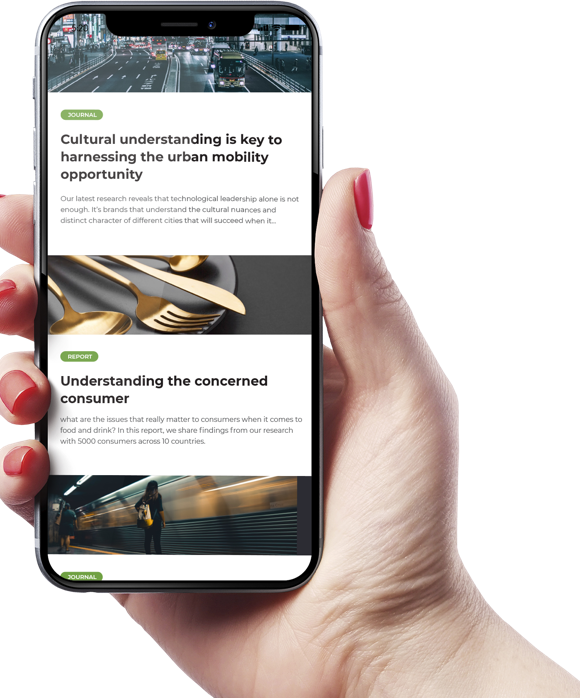


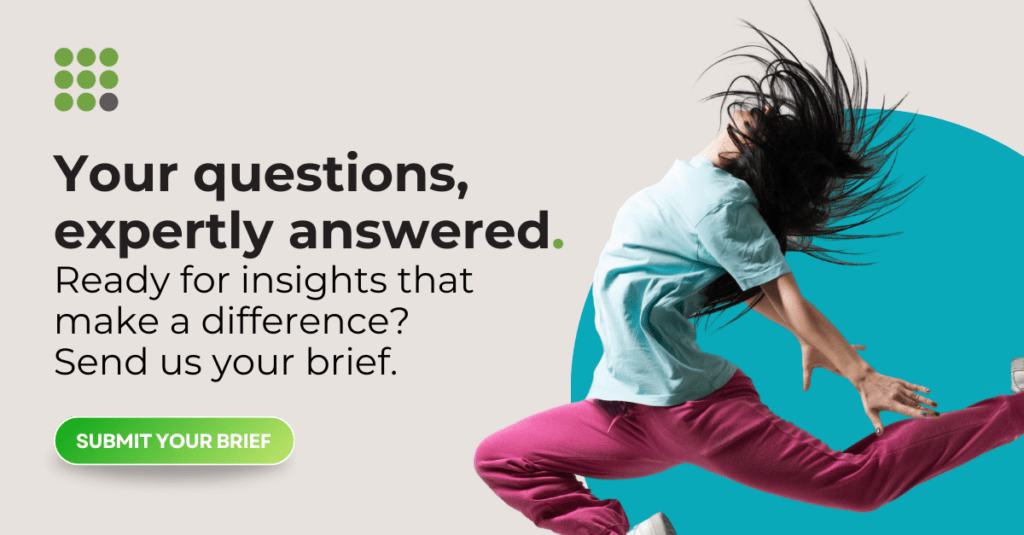



 Senior Marketing Executive
Senior Marketing Executive Sales & Marketing
Sales & Marketing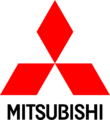 General Manager PR -Internal Communications & Government Affairs
General Manager PR -Internal Communications & Government Affairs Vital Strategies
Vital Strategies
 Customer Intelligence Director
Customer Intelligence Director